Introduction
In this post, I'll introduce an application I created, written in C# on .NET 8.0, which connects to the Microsoft Graph API to back up and restore various policies and applications.
The idea for this solution came from a common challenge: not every individual or organization can invest in a SaaS solution for this purpose. So, I decided to build my own application to address this gap!
Key Focus Areas
This application focuses on three key areas for backup and restoration using the Graph API:
- 1 Conditional Access policies
- 2 Enterprise Applications
- 3 Intune policies, apps and scripts
Conditional Access Policies
Current Functionality
- View all policies assignments, controls and options.
- View Groups, Users and Application names (built-in apps will show the name as well in the next update).
- Backup selected policies to a JSON file
- Load a JSON backup file and view the policies
- Restore selected policies to Entra ID
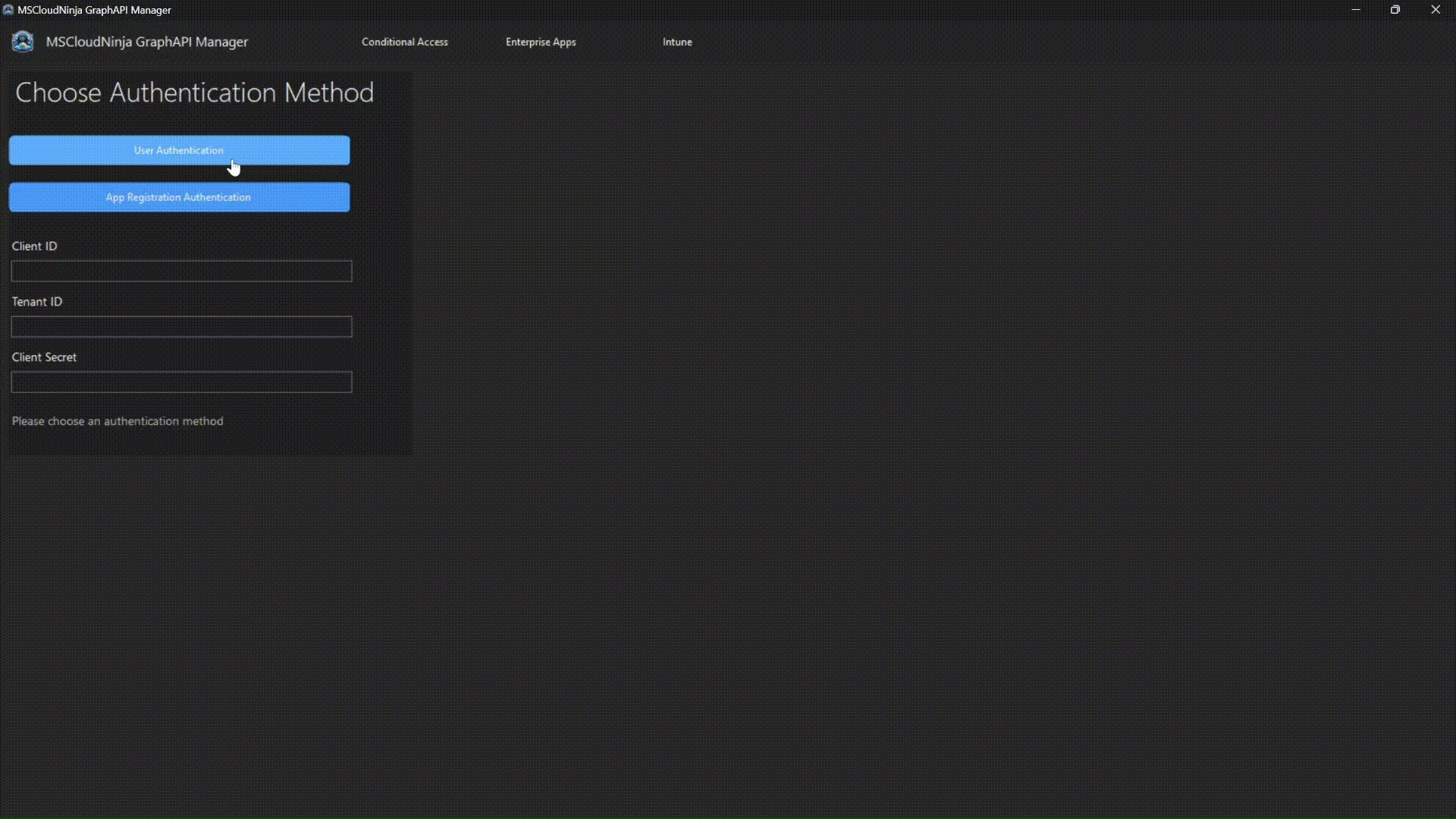
Conditional Access Policies Management Interface
Enterprise Applications
Available Features
- View Application Name, ID, configuration and other settings configured.
- Backup selected applications to a JSON file.
- Load a JSON backup file and view the applications.
- Partial - Next Version Restore selected applications to Entra ID.
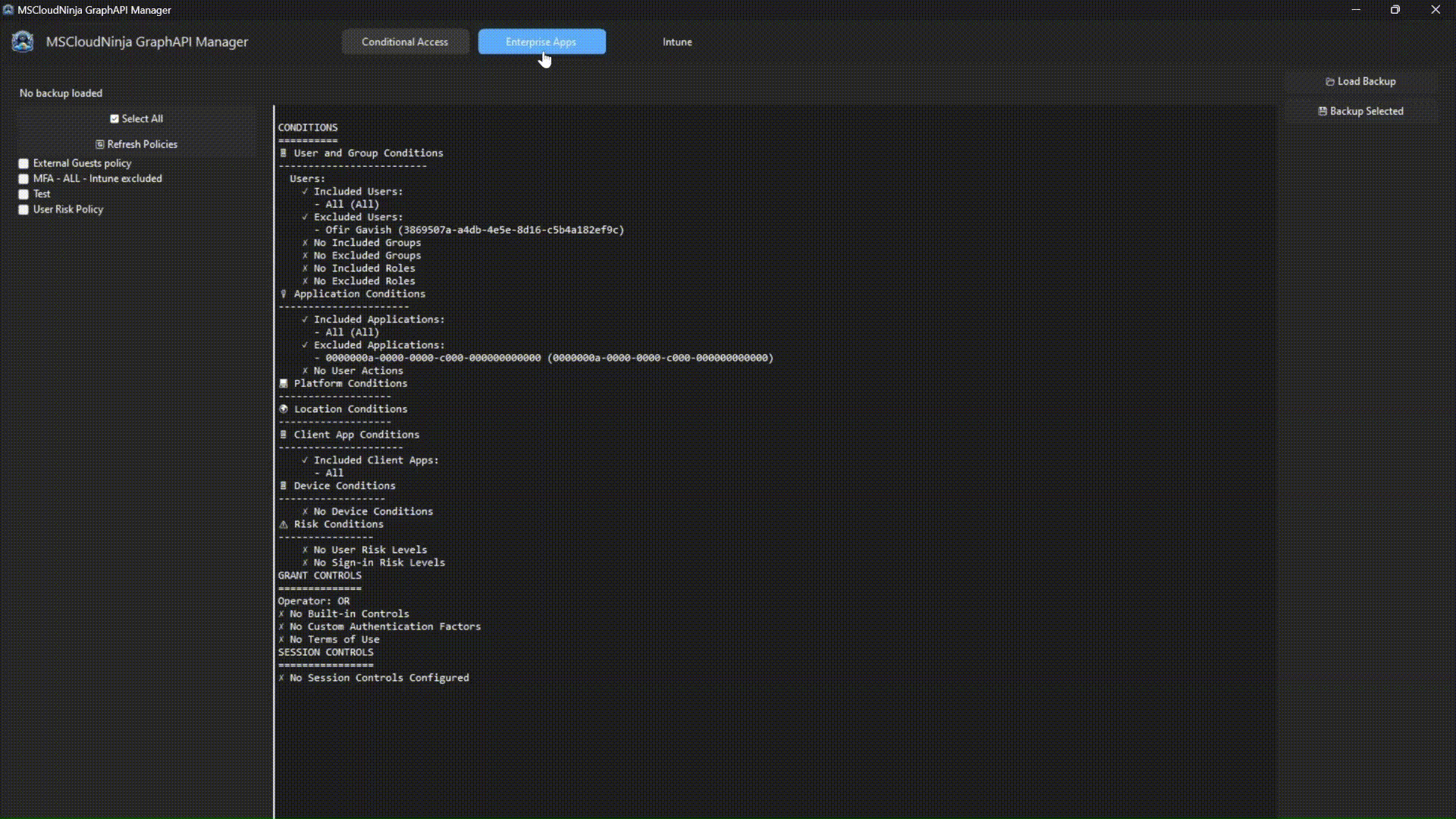
Enterprise Applications Management Interface
Intune Management
Current & Planned Features
- View all policies names, number of settings configured and assignments.
- View Groups and User names assigned - Currently showing ID.
- Backup selected policies to a JSON file
- Next Version Load a JSON backup file and view the policies
- Major Release Restore selected policies to Entra ID
What's Next?
This is just the beginning for the application. With the current functionality already simplifying key IT management tasks, there's so much more in the pipeline.
My goal is to continue building features to make backing up, restoring, and managing policies and applications even easier.
Community Feedback Welcome
If you have any suggestions, feedback, or specific features you'd like to see, feel free to share! Together, we can make this tool even better for everyone.
Stay tuned for updates and enhancements—this is only the start!
